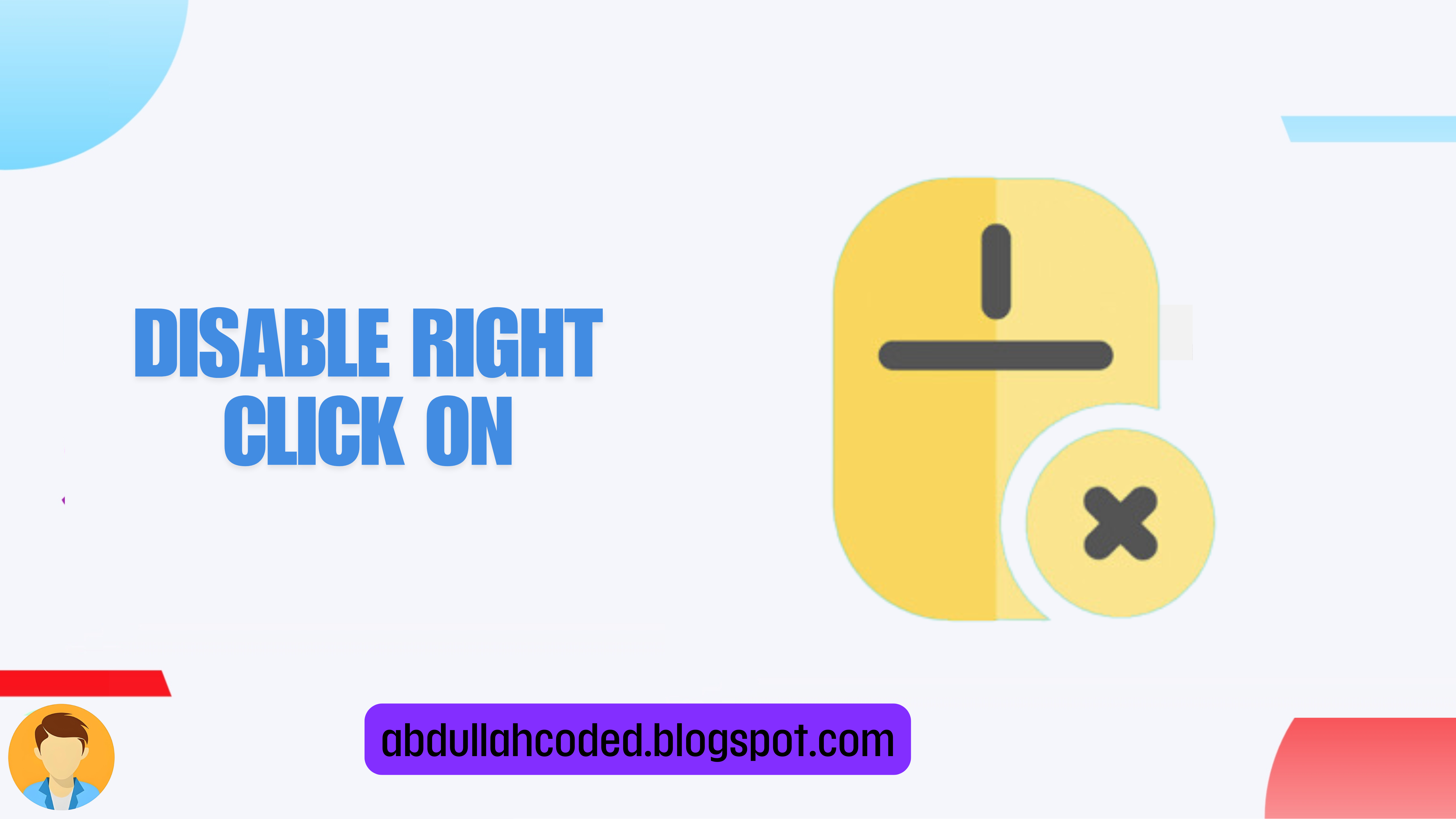Disable Right-click on
How to Disable Right-click on One Specific Image Only?
You may not have any concern about all your blog images, but you would like to disable right click on a specific image. Even you can add an alert message upon right-click on a specific picture. Then you can follow this tutorial.
If you would like to disable the right-click on a specific image then you can use the below method. If you are using the blogger platform then you can switch to HTML view and add the code on any specific image.

In the below example, you can add an alert message to those who want to make right-click on your post image.
<img src="Image URL" onContextMenu="alert('Hello Buddy!'); return false;"/>,You may want to show the alert messages in several row then you can use the script like below:
<img src=" Image URL" onContextMenu="alert('Hi Pal!\nDon\'t take my pic!'); return false;"/>How To Disable Right Click On Blog Images in Blogger Homepage Only?
Now we will show you how to disable right-clicking on Blogger blog images and photos using JavaScript. After applying this trick user can click on the image to visit the content but they won't able to use right-click function. Often bloggers post such awesome paid stock images and some poopiehead swipes without any permission.
By using this script, you can protect your blog graphics from stealing your images. Generally, people use the right mouse key. Right-click on the picture and save it. After injecting this script right click will not work on your blog pictures.
Also, you can also set a warning message to the blog images. When someone will right-click on it then it will display.
Please follow the below steps to activate this feature in the Blogger theme.
<script type='text/javascript'>//<![CDATA[
/* Widget Script by https://www.abdullahcoded.blogspot.com/ */
function nocontext(e) {var clickedTag = (e==null) ? event.srcElement.tagName : e.target.tagName;if (clickedTag == "IMG") {return false;}}document.oncontextmenu = nocontext;//]]></script>If you want, then you can also add a warning message upon right-click. This feature will enable the automatic alert option. So, when a user right-clicks on your Blog image on the blogger homepage then it will show the warning message. To inject this code into your blogger theme please follow the above steps again.
<script type='text/javascript'>
//<![CDATA[
/* Widget Script by https://www.abdullahcoded.blogspot.com/ */
function nocontext(e) {
var clickedTag = (e==null) ? event.srcElement.tagName : e.target.tagName;
if (clickedTag == "IMG") {
alert(alertMsg);
return false;
}
}
var alertMsg = "Don't Dare to copy Our images. ";
document.oncontextmenu = nocontext;
//]]>
</script>How To Disable Blog Images Selection in Blogger Post Page Only?
/* Widget Script by https://www.abdullahcoded.blogspot.com/ */
.Blog .post-entry img{
-webkit-touch-callout:none;
-webkit-user-select:none;
-khtml-user-select:none;
-moz-user-select:none;
-ms-user-select:none;
user-select:none;
pointer-events:none
}ᗩᗷᗪᑌᒪᒪᗩᕼ ᑕᗝᗪᗴᗪ